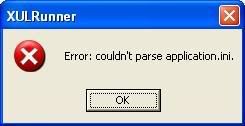Don’t you just hate it that the best websites are often blocked at work or school? Well, this post is for all of you who just can’t get enough of myspace, facebook, orkut and God-knows-what-else at home. Aside from work and school, some countries such as China, Saudi Arabia, and Iran extend great censorship on the web. You can use the methods listed here to get round that.
All of my favorites sites, and especially ogame, are blocked at school so this post is my labour of love in trying to outsmart the school’s techies. Before you try out any of the methods listed here, I suggest you install Firefox browser. Firefox is the best browser available out there. When you are accessing proxy sites or similar sites ensure that you use Firefox, never Internet Explorer.
1. Use your Own Proxy Server
This is the best method and will almost certainly always work. Unfortunately, its a bit advanced and so may not be for everyone. This requires your own proxy server hosted at your home (where, ideally, you can access all sites) or elsewhere. Here’s a How To on running your own windows proxy server.
You can get more details on this approach here.
An interesting alternative is the use of Circumventor, which you have to install. Read the instructions very carefully.
2. Anonymous Surfing
A proxy server (or proxies) is a normal computer that hides the identity of computers on its network from the Internet. This means that only the address of the proxy server is visible to the world and not of those computers that are using it to browse the Internet. Hence, the program that blocks you won’t be able to ‘see’ you.
Just visit the proxy server website with your Web browser and enter a URL (website address) in the form provided. Here’s a HUGE list of public proxy servers, that still work, hopefully. Normally, proxy servers won’t work for long so just google proxies to get the latest list. The real problem is that most of these servers are no longer free.
Alternatively, use a URL redirection service like tinyurl.com or snipurl.com. These domain forward services sometimes work as the address in the the url box, and do not change to the banned site.
Note – When using public proxies, do not give out any sensitive information such as credit card numbers because the guy hosting the proxy can probably see everything you’re doing.
3. Use IP Address
If the people blocking you didn’t do their homework, this is the simplest way to beat them. Type the actual IP address instead of the domain name. For example, instead of using www.myspace.com use the actual IP which is 216.178.39.16. There are a number of free services to help you find IP addresses, such as this one.
4. Use Google Cache
Just do a search for the site in question and click on cache. This method works pretty well, if you are not bothered by whether the content is up-to-date.
5. Use Online Translation Tools
Here, we use the translation tool as a proxy. Just ‘translate’ the site from English to English (or any language) and you’re good to go! Here are some tools: (Google for more)
a) Google Language Tools
b) Babel Fish Translation
c) FreeTranslation
d) Online Website Translation
e) Language Translation
f) Online Translator
6. Go Mobile
Google mobile search works, but output may not be optimal. This is very similar to using a Web proxy – Google displays the normal HTML pages as if you are viewing them on a mobile phone. It therefore ‘translates’ them somewhat.
Alternatively, use the Opera Mini Simulator.
7. Good Old Email
“Most Internet services can be accessed by email. Just about the only technologies you can’t access by email are those that are inherently interactive by nature, such as IRC and MUD’s, where you need to participate in real time.
The most common form of Internet access by email is getting web pages for people that don’t have direct web access, perhaps because they are not directly connected to the Internet or they have a very low bandwidth connection.” Go Here For Details.
Enjoy yourself, and do tell me how it goes!
Did you enjoy this post?, Subscribe to this blog for free or sign up for free email updates.
 Programs can be accessed through
Programs can be accessed through